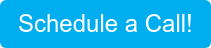In the post-pandemic America, we are all familiar with the work-from-home structure for many workplaces, large and small. According to Forbes, in 2023 thus far, 12.7% of full-time employees work from home, while 28.2% work a hybrid model. With this luxurious benefit also comes some security concerns, as home Wi-Fi networks historically are not as secure as corporate networks. When working remotely, it's extremely important to follow all best practices, even down to the hardware and software that you use.
Ideally, these hardware and software practices will closely mirror the items that you'd be using in office. Laptop, monitor, keyboard and mouse, phone (or soft phone), you know the basics. When it comes to software, you will ideally have collaboration platforms that perform the same in or out of the office, such as SharePoint and Teams. Let's dig into the importance of good hardware, at work and while working remotely.
Desk Setups
In an ideal world, when purchasing hardware for your company, you'll want quality and quantity. Depending on the size of your company, you may not need quantity as much as quality. Quantity usually comes into play when larger organizations need to have stock of inventory for any necessary replacements. Regardless of what your goal is, it's important to have a plan. What types of hardware will be your standard? What type of laptop do your employees need to be set up for success? How much are you willing to spend yearly on hardware purchasing? The truth is, this may be hard to navigate, which is where partnering with a hardware supplier, or an MSP that provides hardware-as-a-service, like Charles IT.
So, what do you need to consider in your desk setup hardware purchasing?
Laptop
When investing in a standard laptop, the best practice is to stick with a screen of at least 14 inches. This allows the laptop to be big enough to work regularly on, while also being small enough to easily use on the go if travelling. Any laptop under 14 inches changes the standard keyboard size. You'll want to invest in a laptop style that has a sim card slot, so you have have phone service anywhere. You'll also want to consider the built-in webcam, ideally with depth sensing for increased quality. Charles IT's standard and recommendation is the Dell Latitude lineup of laptop models.
Chair
Yes, that's right, if you're investing in hardware, office chairs are absolutely a part of that. After all, you don't want your employees distracted with back pain! You'll want to consider:
- Basic ergonomics for office chairs
- Want to have feet on the floor
- Slight lean forward
- Computer screen centered & at eye level
Good office chairs do come with a hefty price tag, but the positive side is that it's a long-term investment and usually not yearly purchases. Unless your company growth rate is skyrocketing, which is a positive anyway! Charles IT recommends Poppin as a good place to purchase high quality, ergonomic chairs.
Monitor
Monitors are probably the most diverse hardware option you can choose from. There are many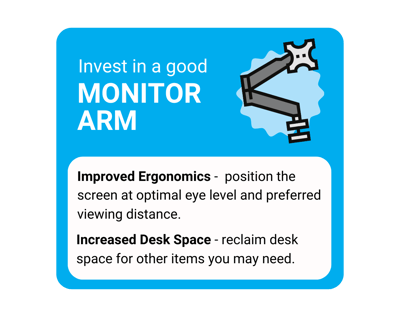 different designs and styles, and many different personal preferences from employees. If you're partnering with a hardware supplier or MSP, odds are you can pretty easily get a range of different monitors at a similar price. The important items to consider for monitors include:
different designs and styles, and many different personal preferences from employees. If you're partnering with a hardware supplier or MSP, odds are you can pretty easily get a range of different monitors at a similar price. The important items to consider for monitors include:
- Investing in a monitor arm frees up desk space and allows you to raise it up
- Look for built-in speakers
- Have a docking station - one that has a power cable and connects to internet
- This allows you to disconnect laptop from desk if necessary
- 46" monitors allow centering for a range of employee heights
- Ultra-wide is aesthetically pleasing, but requires a lot of head/neck movement
- Look for HDMI or USB-C compatible
Charles IT's standard is 24" Dell Professional Series Monitors -- this is what we see our clients investing in most frequently. Again, this is all going to depend on what your company does, how many tabs you'll need open at once, and personal preference.
Keyboard & Mouse
Keyboard and mouse may seem like a small focus point when it comes to hardware, but it's actually one of the most important aspects when it comes to working comfortably. The recommendation for a company standard is:
- Look for wireless both keyboard and mouse
- USB connection, not Bluetooth
- Still wireless, but much more secure than Bluetooth connection
- For mice, laser quality makes a big impact
- You can test the laser by using the mouse on a glass surface
Printers
Ah yes, the hardest hardware item to pick. Welcome to the confusing world of printers. First off, you'll want to look into cost per page in an office environment and choose what's best for you. This will depend on what you use the printer for, and how often it'll be in use. Laser printers are usually ideal, as they don't ever have the problem of drying out. The ability to AirPrint is also a huge factor that's often overlooked when choosing a printer. If you're an Apple/Mac based company, this is important to consider. Event if it's just that most of your employees have iPhones. Another important aspect is the ability to scan to email and scan to SharePoint, if you're a Windows environment.
Ideal Work-From-Home Setup
We've reviewed all of the standards and what to look for in office hardware, now let's see how to apply that to a remote work setup for all those remote or hybrid employees.
Hardware Budget and Security Considerations
In today's technology-driven world, hardware plays a crucial role in enabling businesses to operate efficiently and securely. However, acquiring and maintaining hardware can be a significant expense, making it essential for businesses to carefully consider their hardware budget and security needs.
Hardware Budget
Establishing a clear and well-planned hardware budget is essential for businesses to optimize resource allocation and avoid unnecessary expenses. When creating a comprehensive hardware budget, it is crucial to take the following factors into consideration:
- Needs Assessment: Conduct a thorough assessment of your current hardware infrastructure and identify any outdated or underperforming equipment that requires replacement.
- Growth Projections: Consider your business's growth trajectory and anticipate future hardware needs to accommodate expansion.
- Lifecycle Management: Understand the lifecycle of your existing hardware and plan for timely replacements to maintain optimal performance and avoid costly downtime.
- Cost-Benefit Analysis: Evaluate the cost-effectiveness of potential hardware upgrades, ensuring the benefits outweigh the expenses.
- Software Compatibility: Ensure compatibility between existing software applications and new hardware to avoid compatibility issues and additional costs.
Security Considerations
Ensuring the security of your hardware is crucial in safeguarding sensitive data and ensuring uninterrupted business operations. It is imperative to implement strong and comprehensive security measures to protect your hardware infrastructure effectively.
- Data Encryption: Employ encryption techniques to safeguard sensitive data stored on hardware devices, preventing unauthorized access.
- Access Control: Implement strong access controls to restrict physical and remote access to hardware devices, limiting access to authorized personnel only.
- Firmware Updates: Regularly update hardware firmware to patch vulnerabilities and address potential security flaws.
- Network Security: Implement robust network security measures, such as firewalls and intrusion detection systems, to protect your hardware from network-based attacks.
- Physical Security: Employ physical security measures, such as secure access to hardware storage areas and surveillance systems, to deter unauthorized access.
Final Thoughts
Equipping your employees with the right hardware, whether they work in the office, remotely, or in a hybrid setting, is essential for empowering them to work productively and securely from any location. The significance of investing in high-quality hardware cannot be emphasized enough, as it directly influences the success of your company. Not only does top-notch hardware provide your employees with the necessary tools to effectively perform their tasks, but it also enhances their overall work experience.
If you're looking to enhance your company hardware and/or software, reach out to us today to see how we can help simplify your navigation of the different aspects.