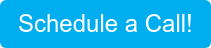We know it's not often that you're completing office moves or major renovations as a small-to-medium sized business, but at one point or another, it'll happen. A major component of an office move that cannot be neglected is the technology side. Whether it's devices, internet, or physical monitors, these are the things that employees need to be able to do their jobs.
Moving offices or renovating your workspace is an exciting opportunity. However, amidst the hustle and bustle of planning layouts and selecting paint colors, it's important not to overlook the crucial element: your IT infrastructure. A successful transition relies on a carefully crafted IT strategy that ensures a seamless workflow and minimal disruption to your SMB's operations. In this blog, we will explore the essential considerations and strategies for achieving a smooth IT transition, covering everything from hardware and security to employee satisfaction.
The Power of Planning
Before packing a single box, start with a comprehensive plan. Involve relevant stakeholders, including your MSP, to assess your current setup, identify potential roadblocks, and define your ideal future state. Consider factors like:
Defining Your "Why":
Before delving into the nitty-gritty of the logistics, take a moment to define the driving force behind your office move or renovation. Are you looking to grow your business, streamline operations, foster collaboration, or embrace cutting-edge technology? By clearly understanding your objectives, you'll have a compass to guide you through every decision-making process.
Stakeholder Engagement:
Bring together a diverse group of individuals from various departments and with different perspectives to form a cross-functional team. This team should include members from IT, facilities management, HR, and key department leaders. Foster a culture of open communication and encourage feedback throughout the entire process.
Current State Assessment:
Conduct a comprehensive audit of your existing IT infrastructure, including:
- Hardware inventory: Age, condition, compatibility, and future needs.
- Software applications: Compatibility, licensing, and potential upgrades.
- Network infrastructure: Capacity, coverage, security protocols, and potential upgrades.
- Data storage and security: Backup procedures, data protection measures, and access controls.
Future State Vision:
Define your ideal work environment in the new space, considering:
- Workstation layout: Collaborative spaces, private areas, focus rooms, and technology needs.
- Collaboration tools: Video conferencing, project management software, and communication platforms.
- Security measures: Physical and network security protocols for your new layout and future technology adoption.
- Remote work capabilities: Tools and policies to support a hybrid or remote work model if applicable.
Timeline and Budget:
Develop a realistic timeline with clear milestones for each phase of the transition. Allocate a comprehensive budget that covers:
- Equipment: Hardware, software, network upgrades, and furniture.
- Services: Professional movers, IT support, data migration costs, and training.
- Contingency funds: Unexpected expenses and potential delays.
Communication Strategy:
Keep everyone informed and engaged throughout the process. Develop a communication plan that includes:
- Regular updates: Progress reports, timelines, and any changes to the plan.
- Training sessions: Prepare employees for new technology, security protocols, and work environment changes.
- Feedback channels: Address concerns and solicit suggestions from stakeholders.
By considering each of these aspects, you can establish a solid groundwork for a seamless office transition that minimizes interruptions and maximizes the possibilities of your new workspace. Keep in mind, the more thorough and intricate your plan, the less space there is for unforeseen obstacles to hinder your advancement.
Hardware and Network Setup
Now, it's time to get technical! Your office's hardware and network infrastructure are the backbone of smooth operations. Here's how to approach this part of your transition:
Hardware Inventory and Audit:
- Take stock: List all existing hardware (desktops, laptops, servers, printers, etc.) with details like age, warranty status, and performance metrics.
- Identify bottlenecks: Pinpoint outdated or underperforming hardware that might hinder productivity in the new space.
- Consider upgrades: Evaluate replacing obsolete equipment with newer models that align with your future needs and budget.
- Compatibility check: Ensure existing hardware is compatible with your planned network setup and software applications.
Network Infrastructure Assessment:
- Current capacity: Analyze your current network's capacity to handle the anticipated number of users and devices in the new space.
- Space layout: Map out the new office layout to determine cable runs, access points, and switch placement needs.
- Wired vs. wireless: Evaluate the balance between wired and wireless network access based on user needs and security considerations.
- Upgrade paths: Plan for future expansion by choosing infrastructure components that can scale with your business growth.

Network Equipment Selection:
- Router: Choose a router with sufficient bandwidth and advanced features like load balancing and guest network capabilities.
- Switches: Select switches with enough ports and power over ethernet (PoE) support if needed for VoIP phones or security cameras.
- Wireless access points: Opt for access points with adequate coverage and mesh capabilities for larger spaces or complex layouts.
- Security considerations: Choose equipment with built-in security features like firewalls and intrusion detection/prevention systems.
Internet Service Provider (ISP) Selection:
- Research options: Compare available ISPs in your new location based on reliability, speed, bandwidth options, and customer service.
- Negotiate contracts: Negotiate contracts with your current or new ISP based on your bandwidth needs and future growth plans.
- Redundancy: Consider redundancy options like secondary internet connections for critical business continuity.
Documentation and Testing:
- Document your network: Create detailed diagrams and documentation of your new network layout and configuration.
-
- Thorough testing: Conduct thorough testing before the move to ensure connectivity, speed, and security across the entire network.
Data Security and Protection
Data breaches and cyberattacks pose significant risks in today's digital landscape, emphasizing the critical importance of data security during your office transition. To ensure a comprehensive defense strategy, follow these essential steps:
Prioritize Data Backups:
- Regular backups: Implement robust backup and recovery solutions to create regular backups of all critical data. Consider both local and cloud-based backup options for redundancy.
- Test your backups: Regularly test your backup and recovery process to ensure it functions as intended and can restore data quickly in case of an emergency.
- Access control: Limit access to backup systems and data to authorized personnel to prevent unauthorized modifications or deletions.
Physical Security Measures:
- Secure IT equipment: Physically secure data centers, server rooms, and workstations with access control systems, locks, and security cameras.
- Shred confidential documents: Implement a data disposal policy and regularly shred sensitive documents that are no longer needed.
- Employee awareness: Conduct training sessions to educate employees on data security best practices, including password hygiene and phishing awareness.
Network Security Protocols:
- Strong firewalls: Implement robust firewalls with advanced features like intrusion detection and prevention systems (IDS/IPS).
- Encryption: Encrypt sensitive data both at rest (stored) and in transit (being transferred) using industry-standard encryption protocols.
- Vulnerability scans: Regularly conduct vulnerability scans on your network and systems to identify and patch potential security weaknesses.
- Multi-factor authentication (MFA): Enable MFA for all critical systems and applications to add an extra layer of security beyond passwords.
Continuous Monitoring and Improvement:
Always keep in mind that data security requires constant vigilance. Stay proactive by regularly monitoring your security measures, adjusting your strategies to keep up with evolving threats, and consistently updating your security systems and practices.
Professional Expertise:
Working with a skilled IT security professional or Managed Security Service Provider (MSSP) can offer valuable expertise in assessing your risk, implementing security controls, and staying ahead of emerging threats.
By making data security a top priority during your office transition, you can protect your valuable information, reduce the chances of breaches, and ensure seamless business operations in your new workspace. It's important to remember that effective data security not only builds trust and safeguards your reputation but also empowers your employees to work with confidence.
Contingency Plans
Even the most meticulous plans can encounter unforeseen hurdles. A well-defined contingency plan acts as your safety net, minimizing disruptions and ensuring business continuity amidst unexpected challenges.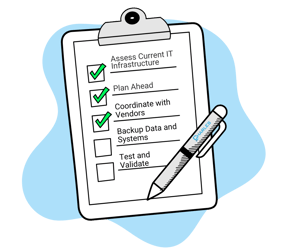
Preparing for Potential Disruptions:
- Identify potential risks: Conduct a risk assessment to identify potential roadblocks like internet outages, equipment failures, natural disasters, or power cuts.
- Prioritize risks: Evaluate the likelihood and impact of each risk to prioritize your planning efforts.
- Develop mitigation strategies: Create specific action plans for each prioritized risk, outlining responsibilities, communication protocols, and alternative solutions.
Essential Preparedness Measures:
- Redundant internet connections: Consider secondary internet options like mobile hotspots or satellite connections to maintain connectivity in case of primary ISP outages.
- Offsite backup storage: Store critical data backups offsite in a secure location to ensure accessibility even in disaster scenarios.
- Disaster recovery plan: Update your disaster recovery plan to cover potential issues during the transition and outline steps for data recovery, system restoration, and business resumption.
- Tech support on standby: Partner with your trusted IT provider or MSP to ensure access to timely technical support and troubleshooting throughout the transition and beyond.
Communication is Key:
- Define communication channels: Establish clear communication channels for notifying stakeholders and disseminating updates during emergencies.
- Internal communication plan: Develop a plan to communicate with employees about potential disruptions, contingency measures, and next steps.
- External communication plan: Determine how you will communicate with clients, partners, and other external stakeholders in case of disruptions.
Testing and Refinement:
-
- Test your plan: Regularly test your contingency plan through simulations and exercises to identify and address any weaknesses.
-
- Continuous improvement: Review and update your plan based on lessons learned from tests, real-world experiences, and evolving IT landscape.
A Smooth Move Starts with Strategic IT
Keep in mind that a successful office transition relies on the collaboration of your team, your MSP, and a well-defined IT strategy. By working together, you can navigate the process with minimal disruptions and unlock the full potential of your new workspace. This is just the beginning, and we strongly encourage you to have a conversation with your trusted IT partner to tailor a strategy that meets your specific needs. Start planning today and embark on a journey towards a future where your office space empowers your business to thrive.
By proactively addressing these key aspects, you can pave the way for a seamless, streamlined, and secure office transition that will position your SMB for sustained success. If you're looking to get your IT and cybersecurity steps covered during your office move or transition, reach out to Charles IT for assistance below!